RssBot
It’s a Discord bot. It watches RSS/Atom feeds. Then it sends new posts as messages.
Install
Requirements
- Python 3. I’m using Python 3.9, but I don’t think that the minor version matters.
- A Discord “Application” with a Bot created (make sure to copy the token).
Instantiate virtualenv (optional, recommended)
This step only needs to be run the first time.
$ python -m venv .
Enter virtualenv
$ source bin/activate
Install Dependencies
(rssbot) $ pip install -r requirements.txt
Set Discord Token
(rssbot) $ export DISCORD_TOKEN=██████
Configure
When RssBot starts up, it sends a message in a channel in my Discord server. Furthermore, the help message provides the username of my instance of RssBot, and there are some commands (see below) which only I can use. I suggest that you change these bits of code if running your own instance.
To change the channel that receives the startup message, look in the on_ready method in the RssBot class. Change the line:
await self.get_channel(1080991601502986331).send("Now running")
to use your chosen channel ID (or remove the line entirely). To get a channel ID, type the channel in Discord (with a #, so that it turns blue and you can click on it), but before sending, type a backslash (\) right before it. Then send the message:

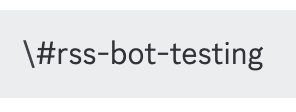
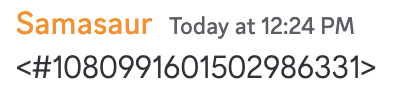
You should also change the user ID for both the bot and for me. To get a user ID, type a message that tags them, but then put a backslash before the @ and send it. Copy the numbers.
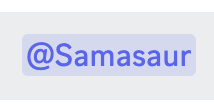
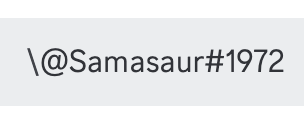
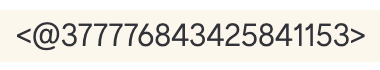
For these, it’s probably easier to find and replace. Replace all instances of 1080989856248893521 with the user ID of your bot (as found above), and replace all instances of 377776843425841153 with your user ID.
Usage
Server
(rssbot) $ python main.py loaded configuration from environment... ...verbose=False searching for feed files in working directory ...loaded feeds ...loaded feed data connecting to Discord... 2023-03-15 16:34:04 INFO discord.client logging in using static token 2023-03-15 16:34:05 INFO discord.gateway Shard ID None has connected to Gateway (Session ID: ████) Logged in as RssBot#8806!
This will run until you hit ^C. By default, it logs requests to add, remove, and list feeds, as well as any new posts in feeds.
You can also enable verbose output by setting the environment variable VERBOSE to any value (e.g., export VERBOSE=1). In this mode, a lot of information is logged: every post comparison, every time a feed is checked (for each feed), whenever the dumpfiles are updated, and whenever the feeds are checked (one time total, no matter how may feeds).
In Discord
The primary method of interacting with the bot is through Discord. Once you’ve added it to a server, you interact with it by tagging it and giving it a command (e.g. @RssBot help).
The commands are:
add <feed>- example: @RssBot add https://samasaur1.github.io/feed.xml
- output: “Now watching
in this channel", "Already watching in this channel", or "Not a valid URL" - permissions: everyone
remove <feed>- example: @RssBot remove https://samasaur1.github.io/feed.xml
- output: “Removed
from the feeds for this channel" or "Could not find in the feeds for this channel" - permissions: everyone
list- example: @RssBot list
- output: “No feeds in this channel” or “Feeds in this channel:” followed by a list of feeds in this channel
- permissions: everyone
help- example: @RssBot help
- output: Instructions on how to use RssBot.
- permissions: everyone
oob- example: @RssBot oob
- output: “@oobot”
- permissions: everyone
status- example: @RssBot status
- output: “Status:” followed by time since last check, approximate time until next check, feeds being watched, and channels with feeds
- permissions: only me
forcerefresh- example: @RssBot forcerefresh
- output: no output, but forces a check for new posts on all feeds
- permissions: only me
Uninstall
If you used a virtualenv, then everything is in the rssbot directory that you cloned/downloaded into, so you can simply leave the virtual environment, leave the directory, and remove it:
$ deactivate && cd .. && rm -rf rssbot
If you didn’t install with a virtualenv, then the dependencies have been installed wherever Python packages go on your system, but you can remove the actual RssBot code by leaving and removing the directory:
(rssbot) $ cd .. && rm -rf rssbot